리팩터링 초기코드
이전 포스팅들을 통해 리팩터링의 5W1H를 알아보았습니다.
이제 최종적으로 Java 예제코드를 통해 리팩터링을 진행해 보겠습니다.
예제코드는 공연료 청구서를 출력하는 코드입니다.
(해당 예제는 Refactoring 2판에서 제공하는 JS 예제를 Java로 구현한 코드입니다.)
// Play.java
@AllArgsConstructor
@Getter
@Setter
public class Play
{
private String name;
private String type;
}
// Performance.java
@AllArgsConstructor
@Getter
@Setter
public class Performance
{
private String playId;
private int audience;
}
// Invoice.java
@Getter
@Setter
public class Invoice
{
private String customer;
private List<Performance> performances;
}
// Statement.java
public class Statement
{
public void printCharge(Invoice invoice, Map<String, Play> plays)
{
int totalAmount = 0;
int volumeCredits = 0;
StringBuilder result = new StringBuilder();
result.append(String.format("청구 내역 (고객명 : %s)\n", invoice.getCustomer()));
for(Performance perf : invoice.getPerformances())
{
Play play = plays.get(perf.getPlayId());
int thisAmount = 0;
switch (play.getType())
{
case "tragedy": //비극
thisAmount = 40000;
if (perf.getAudience() > 30)
{
thisAmount += 1000 * (perf.getAudience() - 30);
}
break;
case "comedy": //희극
thisAmount = 30000;
if (perf.getAudience() > 20)
{
thisAmount += 10000 + 500 * (perf.getAudience() - 20);
}
thisAmount += 300 * perf.getAudience();
break;
default:
String errorMessage = String.format("알수없는 장르 : %s", play.getType());
throw new RuntimeException(errorMessage);
}
// 포인트적립
volumeCredits += Math.max(perf.getAudience() - 30, 0);
// 희극 관객 5명마다 추가 포인트적립
if (play.getType().equals("comedy"))
{
volumeCredits += Math.floor(perf.getAudience() / 5);
}
// 청구 내역 출력
result.append(String.format("%s: %d (%d석)\n", play.getName(), thisAmount, perf.getAudience()));
totalAmount += thisAmount;
}
result.append(String.format("총액 : %d\n", totalAmount));
result.append(String.format("적립 포인트 : %d점\n", volumeCredits));
System.out.println(result);
}
}
// Main.java
public class Main
{
public static void main(String[] args)
{
Map<String, Play> plays = new HashMap<>();
plays.put("hamlet", new Play("Hamlet", "tragedy"));
plays.put("as-like", new Play("As You Like It", "comedy"));
plays.put("othello", new Play("Othello", "tragedy"));
Invoice invoice = new Invoice();
invoice.setCustomer("BigCo");
invoice.setPerformances(
Arrays.asList(
new Performance("hamlet", 55)
, new Performance("as-like", 35)
, new Performance("othello", 40)));
Statement statement = new Statement();
statement.printCharge(invoice, plays);
}
}
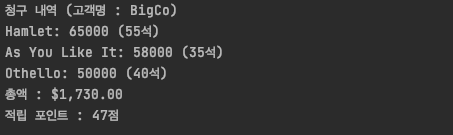
위 초기코드로도 결과가 문제 없이 좋은 성능으로 잘 나오고 있는것을 보실 수 있습니다. 그렇지만 리팩터링의 목적은 성능개선이 아닙니다.
리팩터링의 목적은 프로그램의 성능을 높이는것이 아닌 코드를 이해하고 수정하게 쉽게 만드는 것 이라는 것을 명심해야합니다.
리팩터링 시작하기
자, 이제 리팩터링을 시작해보도록 하겠습니다.
코드 자체가 짧아서 어렵지않지만, 좀 더 이해하기 쉽게 만들 수 있을것 같습니다.
기능을 추가하기 쉽게만드는 것이 리팩터링의 핵심
우리는 문자열을 HTML 형식으로 출력하는 기능을 추가하기 위해, 기능을 추가하기 쉽도록 리팩터링을 한다는 전제를 가져보도록 하겠습니다.
우선은, Statement에 포함되어있는 다양한 기능들을 분리 시키면서 구조를 개선해보면 좋을것 같습니다.
- 공연료 계산기능
- 포인트 계산 기능
리팩터링 할 포인트도 정했으니, 바로 코드 수정을 시작하면 될까요?
우리가 리팩토링 해야하는 코드가 테스트가 갖춰져 있지 않은 코드일 경우에 가장 먼저 해야할 일은 테스트 코드를 작성 하는 일 입니다.
리팩터링의 첫단계는 항상 테스트 코드 작성입니다.
@Test
void printCharge_success()
{
// given
Map<String, Play> plays = new HashMap<>();
plays.put("hamlet", new Play("Hamlet", "tragedy"));
plays.put("as-like", new Play("As You Like It", "comedy"));
plays.put("othello", new Play("Othello", "tragedy"));
Invoice invoice = new Invoice();
invoice.setCustomer("BigCo");
invoice.setPerformances(
Arrays.asList(
new Performance("hamlet", 55)
, new Performance("as-like", 35)
, new Performance("othello", 40)));
Statement statement = new Statement();
// when
statement.printCharge(invoice, plays);
// then
Assertions.assertTrue(true);
}
위 테스트 코드는 정상수행여부를 정확하게 체크를 하지 못하고 있기 때문에 좋은 테스트 코드는 아니지만, 현재 코드가 테스트 검증을 하기 어렵게 짜여진 코드이기때문에 어쩔수 없습니다.
리팩터링을 하게되면 자연스럽게 '테스트 하기 쉬워진다'는 점 또한 리팩토링을 하는 이유중 한가지가 될 수 있습니다.
이제 진짜 코드 리팩터링 작업을 시작해 보겠습니다.
처음 할 일은 본문 코드에서 기능을 추가하기 쉽도록 분리하는 작업입니다.
amountFor: 공연비 계산 함수 추출하기 [6.1 함수 추출하기]
// Statement.java
...
private int amountFor(Performance performance, Play play)
{
int result;
switch (play.getType())
{
case "tragedy": //비극
result = 40000;
if (performance.getAudience() > 30)
{
result += 1000 * (perf.getAudience() - 30);
}
break;
...
}
return result;
}
play: 변하지 않는 공연정보(지역변수)들을 질의 함수로 바꾸기 [7.4 임시변수를 질의함수로 바꾸기]
// Statement.java
public class Statement
{
private final Map<String, Play> plays;
public Statement(Map<String, Play> plays)
{
this.plays = plays;
}
public void printCharge(Invoice invoice)
{
...
}
private int amountFor(Performance performance)
{
...
}
private Play playFor(Performance performance)
{
return plays.get(performance.getPlayId());
}
}
각 단계를 진행할때마다 테스트를 수행하는것을 잊으시면 안됩니다!
여기까지 작업하셨다면 당연하게도 테스트에서 에러가 발생해 테스트가 실패하고 있을 겁니다.
자연스럽게 테스트코드도 함께 수정해가며 리팩터링하시면 됩니다. 각 단계를 진행할때마다
지역변수를 제거함으로서, 유효범위를 신경써야할 대상이 줄어들기 때문에 추출작업이 훨씬 쉬워질 수 있습니다.
또하나의 남은 지역변수도 제거해보도록 합시다.
thisAmount: 변하지 않는 가격정보(지역변수)를 인라인으로 바꾸기 [6.4 변수 인라인하기]
// Statement.java
public void printCharge(Invoice invoice)
{
...
for(Performance perf : invoice.getPerformances())
{
...
// 청구 내역 출력
result.append(String.format("%s: %d (%d석)\n", playFor(perf).getName(), amountFor(perf), perf.getAudience()));
totalAmount += amountFor(perf);
}
...
}
아직 추출 할수있는 기능이 더 남았습니다.
volumeCreditsFor: 포인트 적립 함수 추출하기 [6.1 함수 추출하기]
// Statement.java
private int volumeCreditsFor(Performance perf)
{
int volumeCredits = 0;
volumeCredits += Math.max(perf.getAudience() - 30, 0);
// 희극 관객 5명마다 추가 포인트적립
if (playFor(perf).getType().equals("comedy"))
{
volumeCredits += Math.floor(perf.getAudience() / 5);
}
return volumeCredits;
}
toUSD: 금액 변환 함수 추출 및 이름바꾸기 [6.1 함수 추출하기][6.5 함수선언 바꾸기]
// Statement.java
private String toUSD(int number)
{
NumberFormat nf = NumberFormat.getCurrencyInstance( Locale.US );
nf.setMaximumFractionDigits(2);
return nf.format(number/100);
}
이제 printCharge()함수를 살펴보면 반복문에서 두가지 일을 하고있는것이 보일겁니다. 이경우 리팩터링하기 더 까다로워지기 때문에 기능별로 반복문을 분리해주도록 하겠습니다.
totalAmount, volumeCredit: 반복문 쪼개기와 사용변수 선언 위치를 변경해줍니다. [8.7 반복문 쪼개기][8.6 문장 슬라이드하기]
// Statement.java
public void printCharge(Invoice invoice)
{
...
int totalAmount = 0;
for(Performance perf : invoice.getPerformances())
{
// 청구 내역 출력
result.append(String.format("%s: %d (%d석)\n", playFor(perf).getName(), amountFor(perf), perf.getAudience()));
totalAmount += amountFor(perf);
}
int volumeCredits = 0;
for(Performance perf : invoice.getPerformances())
{
volumeCredits += volumeCreditsFor(perf);
}
...
}
위처럼 반복문을 쪼개고나니 함수로 추출할부분이 눈에 바로 보여지게 됩니다.
totlaVolumeCredit: 전체 포인트 적립 함수 추출하기 [6.1 함수 추출하기]
private int getTotalVolumeCredits(Invoice invoice)
{
int volumeCredits = 0;
for(Performance perf : invoice.getPerformances())
{
volumeCredits += volumeCreditsFor(perf);
}
return volumeCredits;
}
위에 남은 totalAmount도 함수로 추출하고싶으나 청구서 정보를 담는 result가 포함되어 기능분리가 안되어있습니다. 위에서 사용한 반복문 쪼개기를 다시한번 수행 할 때 입니다.
반복문을 쪼개서 성능이 느려지지 않을까 걱정할수도 있지만 성능에 미치는 영향은 미미한 경우가 많습니다. 물론 항상 그런것은 아니기때문에 고려하는것은 좋으나, 다시한번 말하지만 리팩터링의 목적은 성능개선이 아닌 수정하기 쉬운 코드를 만드는것입니다.
totalAmount, 청구 내역 출력: 반복문 쪼개기 [8.7 반복문 쪼개기]
// Statement.java
public void printCharge(Invoice invoice)
{
...
for(Performance perf : invoice.getPerformances())
{
// 청구 내역 출력
result.append(String.format("%s: %d (%d석)\n", playFor(perf).getName(), amountFor(perf), perf.getAudience()));
}
int totalAmount = 0;
for(Performance perf : invoice.getPerformances())
{
totalAmount += amountFor(perf);
}
...
}
이제 함수로 추출할 수 있게 되었습니다.
totlaVolumeCredit: 전체 포인트 적립 함수 추출하기 [6.1 함수 추출하기]
// Statement.java
private int getTotalAmount(Invoice invoice)
{
int totalAmount = 0;
for(Performance perf : invoice.getPerformances())
{
totalAmount += amountFor(perf);
}
return totalAmount;
}
totalAmount, volumeCredits: 단일로 사용되는 변수들을 인라인 해줍니다 [6.4 변수 인라인하기]
// Statement.java
public void printCharge(Invoice invoice)
{
StringBuilder result = new StringBuilder();
result.append(String.format("청구 내역 (고객명 : %s)\n", invoice.getCustomer()));
for(Performance perf : invoice.getPerformances())
{
// 청구 내역 출력
result.append(String.format("%s: %d (%d석)\n", playFor(perf).getName(), amountFor(perf), perf.getAudience()));
}
result.append(String.format("총액 : %s\n", toUSD(getTotalAmount(invoice))));
result.append(String.format("적립 포인트 : %d점\n", getTotalVolumeCredits(invoice)));
System.out.println(result);
}
기능 추가하기
위 과정을 통해 리팩터링 된 코드를 중간점검 해보도록 하겠습니다.
// Statement.java
public class Statement
{
private final Map<String, Play> plays;
public Statement(Map<String, Play> plays)
{
this.plays = plays;
}
public void printCharge(Invoice invoice)
{
StringBuilder result = new StringBuilder();
result.append(String.format("청구 내역 (고객명 : %s)\n", invoice.getCustomer()));
for(Performance perf : invoice.getPerformances())
{
// 청구 내역 출력
result.append(String.format("%s: %d (%d석)\n", playFor(perf).getName(), amountFor(perf), perf.getAudience()));
}
result.append(String.format("총액 : %s\n", toUSD(getTotalAmount(invoice))));
result.append(String.format("적립 포인트 : %d점\n", getTotalVolumeCredits(invoice)));
System.out.println(result);
}
private int getTotalAmount(Invoice invoice)
{
int totalAmount = 0;
for(Performance perf : invoice.getPerformances())
{
totalAmount += amountFor(perf);
}
return totalAmount;
}
private int getTotalVolumeCredits(Invoice invoice)
{
int volumeCredits = 0;
for(Performance perf : invoice.getPerformances())
{
volumeCredits += volumeCreditsFor(perf);
}
return volumeCredits;
}
private String toUSD(int number)
{
NumberFormat nf = NumberFormat.getCurrencyInstance( Locale.US );
nf.setMaximumFractionDigits(2);
return nf.format(number/100);
}
private int volumeCreditsFor(Performance perf)
{
int result = 0;
result += Math.max(perf.getAudience() - 30, 0);
// 희극 관객 5명마다 추가 포인트적립
if (playFor(perf).getType().equals("comedy"))
{
result += Math.floor(perf.getAudience() / 5);
}
return result;
}
private int amountFor(Performance performance)
{
int result;
switch (playFor(performance).getType())
{
case "tragedy": //비극
result = 40000;
if (performance.getAudience() > 30)
{
result += 1000 * (performance.getAudience() - 30);
}
break;
case "comedy": //희극
result = 30000;
if (performance.getAudience() > 20)
{
result += 10000 + 500 * (performance.getAudience() - 20);
}
result += 300 * performance.getAudience();
break;
default:
String errorMessage = String.format("알수없는 장르 : %s", playFor(performance).getType());
throw new RuntimeException(errorMessage);
}
return result;
}
private Play playFor(Performance performance)
{
return plays.get(performance.getPlayId());
}
}
코드 양 자체는 많아졌지만, 최상위 함수인 printCharge()는 짧아졌고 기능별로 함수화가 잘 되어 호출부만 보더라도 어떤 일을 하는 함수인지 잘 알 수 있게 되었습니다.
앞서서 HTML 형식으로 출력하는것을 전제로 했기 때문에 개선된 코드에서 기능을 추가해보도록 하겠습니다.
현재 printCharge() 함수에서 PlainText를 출력하고 있기때문에, HTML과 PlainText를 모두 사용 할 수 있는 구조로 만들어 주는것이 우선입니다.
출력부의 기능이 추가되는것이기 때문에, 기존에 계산과 출력을 함께하고있던 printCharge()를 분리시켜주는것이 좋을것 같습니다. 이때 계산에 사용될 데이터셋을 별도로 만들어주는것 까지 함께해 보겠습니다.
createData, renderPlainText: [6.11 단계 쪼개기][6.8 매개변수 객체만들기]
// Statement.java
public class Statement
{
...
@Getter
@Setter
private class Data
{
private String customer;
private List<Performance> performances;
private int totalAmount;
private int totalVolumeCredits;
}
...
public void printCharge(Invoice invoice)
{
Data data = createData(invoice);
System.out.println(renderPlainText(data));
}
private Data createData(Invoice invoice)
{
Data result = new Data();
result.setCustomer(invoice.getCustomer());
result.setPerformances(invoice.getPerformances());
result.setTotalAmount(getTotalAmount(invoice));
result.setTotalVolumeCredits(getTotalVolumeCredits(invoice));
return result;
}
private String renderPlainText(Data data)
{
StringBuilder result = new StringBuilder();
result.append(String.format("청구 내역 (고객명 : %s)\n", data.getCustomer()));
for(Performance perf :data.getPerformances())
{
// 청구 내역 출력
result.append(String.format("%s: %d (%d석)\n", playFor(perf).getName(), amountFor(perf), perf.getAudience()));
}
result.append(String.format("총액 : %s\n", toUSD(data.getTotalAmount())));
result.append(String.format("적립 포인트 : %d점\n", data.getTotalVolumeCredits()));
return result.toString();
}
}
위와같이 단계를 분리함으로써, 공통 데이터를 생성하고 원하는 형식으로 출력 할 수 있는 코드 구성이 갖추어졌습니다.
이제, 여기에 printHtmlText 기능을 추가해보도록 하겠습니다.
// Statement.java
public void printPlainText(Invoice invoice)
{
Data data = createData(invoice);
System.out.println(renderPlainText(data));
}
public void printHtmlText(Invoice invoice)
{
Data data = createData(invoice);
System.out.println(renderHtmlText(data));
}
...
private String renderHtmlText(Data data)
{
StringBuilder result = new StringBuilder();
result.append(String.format("<h1>청구 내역 (고객명 : %s)</h1>\n", data.getCustomer()));
result.append("<table>");
result.append("<tr><th>연극</th><th>좌석 수</th><th>금액</th></tr>");
for(Performance perf :data.getPerformances())
{
// 청구 내역 출력
result.append(String.format("<tr><td>%s</td><td>%d</td><td>%d석</td></tr>\n"
, playFor(perf).getName(), perf.getAudience(), amountFor(perf)));
}
result.append("</table>");
result.append(String.format("<p>총액 : <em>%s</em></p>\n", toUSD(data.getTotalAmount())));
result.append(String.format("<p>적립 포인트 : <em>%d</em>점</p>\n", data.getTotalVolumeCredits()));
return result.toString();
}
public 메서드가 추가됬으니 테스트 코드 또한 추가해줍니다.
@Test
void printPlainText_success()
{
...
}
@Test
void printHtmlText_success()
{
// given
Map<String, Play> plays = new HashMap<>();
plays.put("hamlet", new Play("Hamlet", "tragedy"));
plays.put("as-like", new Play("As You Like It", "comedy"));
plays.put("othello", new Play("Othello", "tragedy"));
Invoice invoice = new Invoice();
invoice.setCustomer("BigCo");
invoice.setPerformances(
Arrays.asList(
new Performance("hamlet", 55)
, new Performance("as-like", 35)
, new Performance("othello", 40)));
Statement statement = new Statement(plays);
// when
statement.printHtmlText(invoice);
// then
Assertions.assertTrue(true);
}
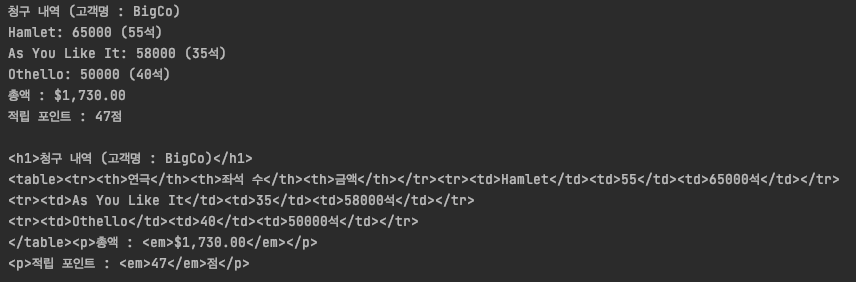
전체적으로 코드가 부쩍 늘어났지만, 함수호출을 하면서 늘어난것이기 때문에 안좋은 징조는 아닙니다. 이전 단게에서 기능을 추가하기 쉽도록 리팩터링을 잘 해 두었기에 손쉽게 추가기능을 구현 할 수 있게 되었습니다.
다형성을 사용한 코드 리팩터링
원하는 기능도 쉽게 추가했지만 아직 좀더 리팩터링 할 수 있는 부분이 남았습니다.
공연료를 계산하는 부분이 switch 로서 조건들을 통해 처리하고 있는데 이부분을 리팩터링 해보도록 하겠습니다.
우선, 계산함수들을 클래스로 추출해주도록 하겠습니다.
PerformanceCalculator: [7.5 클래스 추출하기]
// PerformanceCalculator.java
public class PerformanceCaculator
{
private Performance performance;
private Play play;
public PerformanceCaculator(Performance performance, Play play)
{
this.performance = performance;
this.play = play;
}
public int getAmount()
{
int result;
switch (play.getType())
{
case "tragedy": //비극
result = 40000;
if (performance.getAudience() > 30)
{
result += 1000 * (performance.getAudience() - 30);
}
break;
case "comedy": //희극
result = 30000;
if (performance.getAudience() > 20)
{
result += 10000 + 500 * (performance.getAudience() - 20);
}
result += 300 * performance.getAudience();
break;
default:
String errorMessage = String.format("알수없는 장르 : %s", play.getType());
throw new RuntimeException(errorMessage);
}
return result;
}
public int getVolumeCredit()
{
int result = 0;
result += Math.max(performance.getAudience() - 30, 0);
// 희극 관객 5명마다 추가 포인트적립
if (play.getType().equals("comedy"))
{
result += Math.floor(performance.getAudience() / 5);
}
return result;
}
}
// Statement.java
private int amountFor(Performance performance)
{
return new PerformanceCaculator(performance, playFor(performance)).getAmount();
}
private int volumeCreditsFor(Performance performance)
{
return new PerformanceCaculator(performance, playFor(performance)).getVolumeCredit();
}
금액과 포인트를 계산하는 부분을 별도의 클래스로 추출하고 나니 조금 더 각자의 기능에 집중 할 수 있는 Object 로써 구성이 된 느낌입니다.
추가로, PerformanceCaculator가 분리 되면서, 유닛 테스트를 수행할 메서드들이 자연스럽게 나타났습니다.
// PerformanceCaculatorTest.java
public class PerformanceCaculatorTest
{
@Test
void getPlayAmount_success()
{
// given
Play play = new Play("Hamlet", "tragedy");
Performance performance = new Performance("hamlet", 55);
PerformanceCaculator performanceCaculator = new PerformanceCaculator(performance, play);
// when
int amount = performanceCaculator.getAmount();
// then
Assertions.assertEquals(65000, amount);
}
@Test
void getPlayVolumeCredit_success()
{
// given
Play play = new Play("Hamlet", "tragedy");
Performance performance = new Performance("hamlet", 55);
PerformanceCaculator performanceCaculator = new PerformanceCaculator(performance, play);
// when
int amount = performanceCaculator.getVolumeCredit();
// then
Assertions.assertEquals(25, amount);
}
}
유닛 테스트 코드도 잘 작성 됬지만 아직 조금 아쉬운 부분이 있습니다. type 값을 기준으로 분기해 계산처리하는 부분을 다형성을 이용한다면 좀더 객체지향 적인 코드로 리팩터링 할 수 있을것 같습니다.
PerformanceCaculator: type 마다 처리 하는 별도의 다형성 클래스를 만든다 [10.4 조건부 로직을 다형성으로 바꾸기]- static 팩터리 생성자를 통해 타입에 맞는 객체를 선언 받을수 있도록 합니다. [11.8 생성자를 팩터리 함수로 바꾸기]
// PerformanceCaculator.java
public abstract class PerformanceCaculator
{
protected Performance performance;
protected Play play;
protected PerformanceCaculator(Performance performance, Play play)
{
this.performance = performance;
this.play = play;
}
public static PerformanceCaculator createPerformanceCalculator(Performance performance, Play play)
{
switch (play.getType())
{
case "tragedy" : return new TragedyPerformanceCaculator(performance, play);
case "comedy" : return new ComedyPerformanceCaculator(performance, play);
default :
String errorMessage = String.format("알수없는 장르 : %s", play.getType());
throw new RuntimeException(errorMessage);
}
}
public abstract int getAmount();
public abstract int getVolumeCredit();
}
// TragedyPerformanceCaculator.java
public class TragedyPerformanceCaculator extends PerformanceCaculator
{
public TragedyPerformanceCaculator(Performance performance, Play play)
{
super(performance, play);
}
public int getAmount()
{
int result;
result = 40000;
if (performance.getAudience() > 30)
{
result += 1000 * (performance.getAudience() - 30);
}
return result;
}
public int getVolumeCredit()
{
int result = 0;
result += Math.max(performance.getAudience() - 30, 0);
return result;
}
}
// ComedyPerformanceCaculator.java
public class ComedyPerformanceCaculator extends PerformanceCaculator
{
public ComedyPerformanceCaculator(Performance performance, Play play)
{
super(performance, play);
}
public int getAmount()
{
int result;
result = 30000;
if (performance.getAudience() > 20)
{
result += 10000 + 500 * (performance.getAudience() - 20);
}
result += 300 * performance.getAudience();
return result;
}
public int getVolumeCredit()
{
int result = 0;
result += Math.max(performance.getAudience() - 30, 0);
// 희극 관객 5명마다 추가 포인트적립
result += Math.floor(performance.getAudience() / 5);
return result;
}
}
상속으로 구현하면서 각각의 자식 클래스에서 메서드를 구현하도록 abstract method처리를 해주었지만, 어느정도 일치하는 부분이 있다면 구현을 해두어도 좋습니다.
// PerformanceCaculator.java
public abstract class PerformanceCaculator
{
...
public int getVolumeCredit()
{
return Math.max(this.performance.getAudience() - 30 , 0);
}
}
// TragedyPerformanceCaculator.java
public class TragedyPerformanceCaculator extends PerformanceCaculator
{
...
// 제거해도 무방
public int getVolumeCredit()
{
return super.getVolumeCredit();
}
}
// ComedyPerformanceCaculator.java
public class ComedyPerformanceCaculator extends PerformanceCaculator
{
...
public int getVolumeCredit()
{
// 희극 관객 5명마다 추가 포인트적립
int additionalCredit = (int) Math.floor(performance.getAudience() / 5);
return super.getVolumeCredit() + additionalCredit;
}
}
이번 리팩터링으로 클래스가 많이 생겨났지만, 기능이 클래스로 분리 되면서 앞으로 새로운 장르가 추가 되기 쉬운 구조가 되었습니다. 앞으로 수정이 많이 일어날 수 있는 기능들은 별도의 클래스로 구성 해 두는것이 유리합니다.
최종 코드
사실 더 리팩터링 할 수 있는 사항들은 있지만 리팩터링 예제는 여기서 멈추도록 하겠습니다. 코드양이 많아지면서 코드 자체는 복잡해졌다고 볼 수도 있지만, 코드가 하는 일들은 명확해졌습니다.
좋은 코드를 가늠하는 확실한 방법은
얼마나 수정하기 쉬운가이다.
'개선점을 찾고 > 리팩터링 하고 > 이해하기 쉬워지고 > 개선점이 드러난다' 의 선순환이 계속되면서 점점 좋은 코드를 향한 리팩터링의 모험은 계속 될 수 있을것입니다.