2.12 Spring MSA (3) - 기본구성
이전까지 알아본 MSA와 Spring cloud를 사용해 이제 예제프로젝트를 본격적으로 진행해보도록 하겠습니다.
Contents List
2.12.1) 예제프로젝트 기획
먼저 예제 프로젝트에대해 소개하도록 하겠습니다. 이전까지 진행하던 프로젝트와 마찬가지로 뉴스 페이지를 만드는데, 이때 로그인회원에 한하여 뉴스별 리뷰를 쓸수있는 시스템을 만들어 보도록 하겠습니다.
간단한 서비스 구성은 다음과 같습니다.
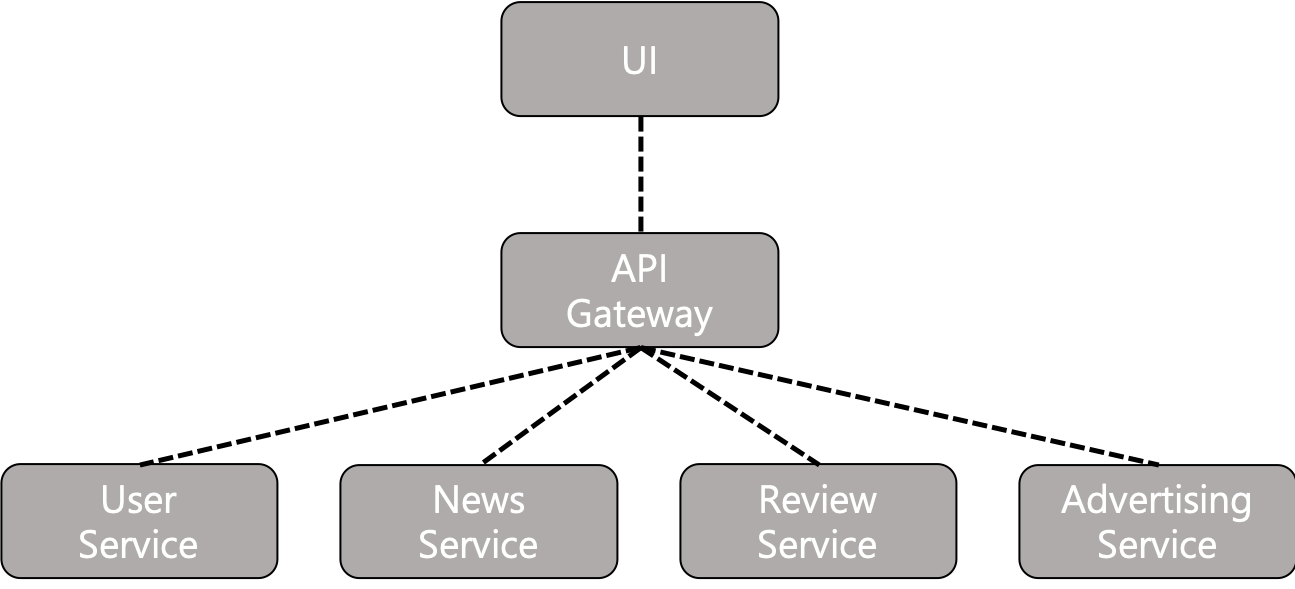
아키텍쳐 구성
위의 간략한 서비스 구성을 바탕으로 실제 서비스의 아키텍쳐를 구성해보도록 하겠습니다.
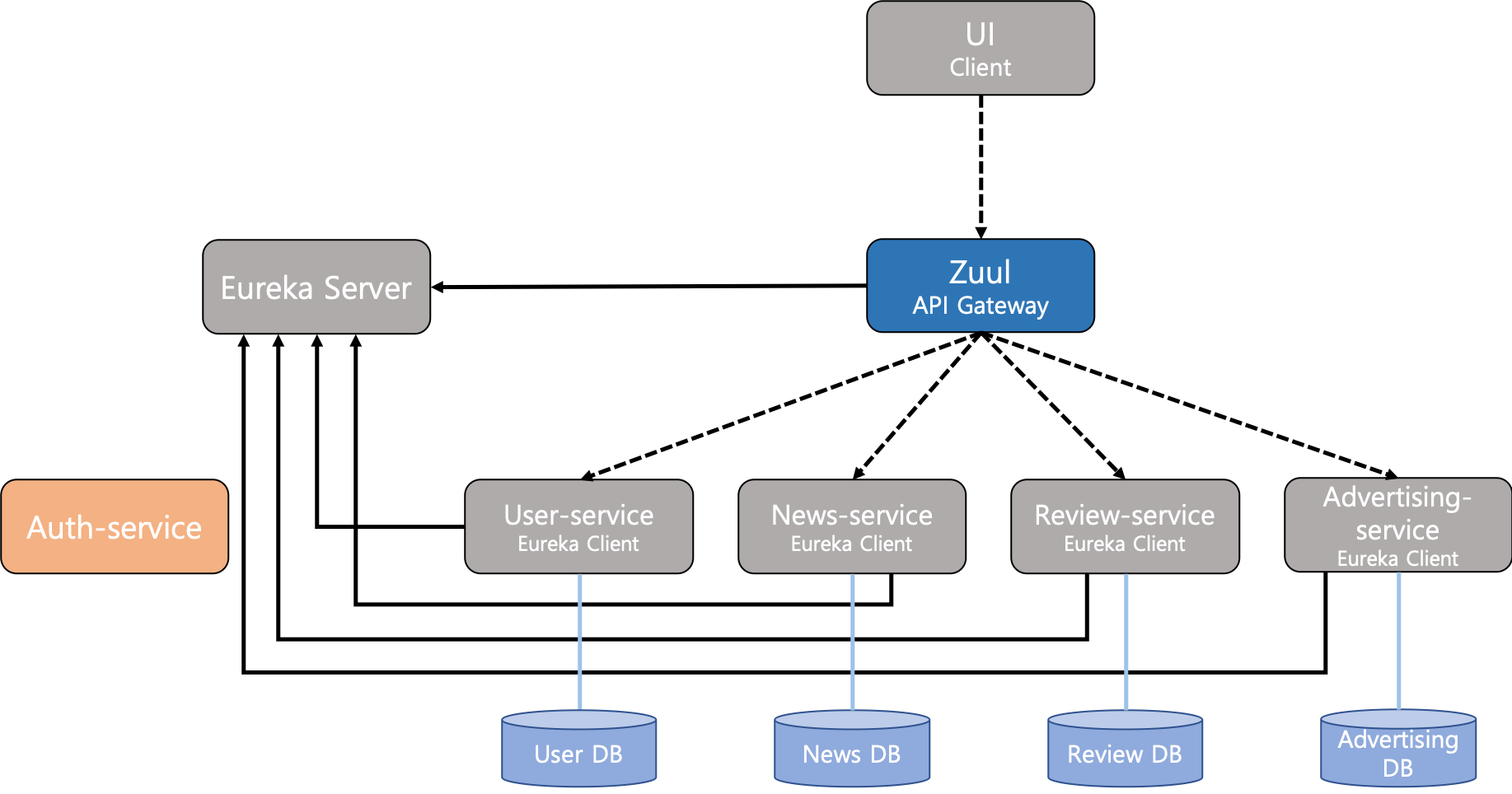
프로젝트 구성
| 서비스 | 프로젝트 | 포트 |
|---|---|---|
| 웹 | web-site | 8080 |
| 유레카 서버 | eureka-server | 8761 |
| API 게이트웨이 | api-gateway | 8090 |
| 인증 서버 | auth-server | 8095 |
| 유저 api | user-api | 8000 |
| 뉴스 api | news-api | 8005 |
| 리뷰 api | reviewe-api | 8010 |
| 광고 api | advertising-api | 8015 |
2.12.2) 예제 프로젝트 구현
자 이제 앞으로 험난한 길이 될것을 예고 드립니다… 지금부터 위의 아키텍쳐를 기반으로 프로젝트 개발을 시작해보도록 하겠습니다. 먼저 프로젝트들을 만들어주는것 부터 시작해보도록 하겠습니다.
web-site(8080)
// build.gradle
dependencies {
implementation 'org.springframework.boot:spring-boot-starter-web'
developmentOnly 'org.springframework.boot:spring-boot-devtools'
testImplementation 'org.springframework.boot:spring-boot-starter-test'
compile 'org.apache.tomcat.embed:tomcat-embed-jasper'
compile 'javax.servlet:jstl:1.2'
}
// application.properties
server.port = 8080
spring.mvc.view.prefix=/WEB-INF/jsp/
spring.mvc.view.suffix=.jsp
// ViewControllelr.java
@Controller
public class ViewController {
@RequestMapping("/")
public String index(Model model) {
return "index";
}
}
다음과같이 website를 위한 기본 구성만 해두도록 하겠습니다.
유레카 서버(8761)
// build.gradle
ext {
set('springCloudVersion', "Greenwich.SR1")
}
dependencies {
implementation 'org.springframework.boot:spring-boot-starter-actuator'
implementation 'org.springframework.cloud:spring-cloud-starter-netflix-eureka-server'
developmentOnly 'org.springframework.boot:spring-boot-devtools'
testImplementation 'org.springframework.boot:spring-boot-starter-test'
}
dependencyManagement {
imports {
mavenBom "org.springframework.cloud:spring-cloud-dependencies:${springCloudVersion}"
}
}
// application.properties
spring.application.name=msa-eureka-server
server.port = 8761
eureka.client.serviceUrl.defaultZone=http://localhost:8761/eureka/
eureka.client.registerWithEureka=false // 자기자신을 서비스로 등록시키지 않음
eureka.client.fetchRegistry=false // 서비스 목록 로컬에 캐시 하지 않음
// MsaEurekaServerApplication.java
@EnableEurekaServer
@SpringBootApplication
public class MsaEurekaServerApplication {
public static void main(String[] args) {
SpringApplication.run(EurekaServerApplication.class, args);
}
}
자 이로써 간단하게 유레카 서버 설정이 완료되었습니다!
현재태에서 유레카서버를 동작시켜서 사이트에 접속해보면 다음과 같은 창이 뜨신다면 성공입니다. 이후에 유레카 클라이언트들을 등록하게되면 Instance 목록에 해당 서비스들이 등록될겁니다.
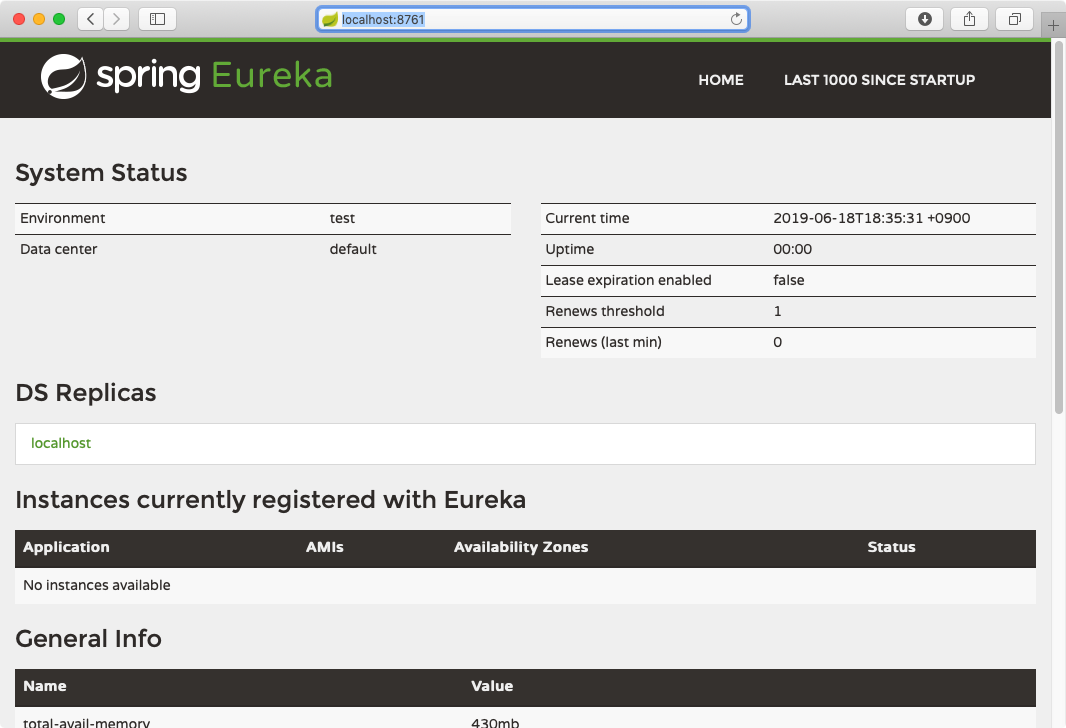
유저 서비스(8000)
// build.gradle
ext {
set('springCloudVersion', "Greenwich.SR1")
}
dependencies {
implementation 'org.springframework.boot:spring-boot-starter-web'
implementation 'org.springframework.boot:spring-boot-starter-data-jpa'
implementation 'org.springframework.cloud:spring-cloud-starter-netflix-eureka-client'
developmentOnly 'org.springframework.boot:spring-boot-devtools'
runtimeOnly 'com.h2database:h2'
testImplementation 'org.springframework.boot:spring-boot-starter-test'
}
dependencyManagement {
imports {
mavenBom "org.springframework.cloud:spring-cloud-dependencies:${springCloudVersion}"
}
}
// application.properties
spring.application.name=msa-user-service
server.port = 8000
eureka.client.serviceUrl.defaultZone=http://localhost:8761/eureka/
// MsaUserApiApplication.java
@EnableDiscoveryClient
@SpringBootApplication
public class MsaUserApiApplication {
public static void main(String[] args) {
SpringApplication.run(MsaUserApiApplication.class, args);
}
}
// UserController.java
@RestController
public class UserController {
@RequestMapping("/")
public String getUser() {
return "user Information";
}
}
이렇게 유레카 클라이언트 중 하나인 user-api가 완성되었습니다. 이제 유레카 클라이언트 서비스가 완성됬으니 서비스를 구동시킨후 유레카 서버를 확인해보도록 하겠습니다.
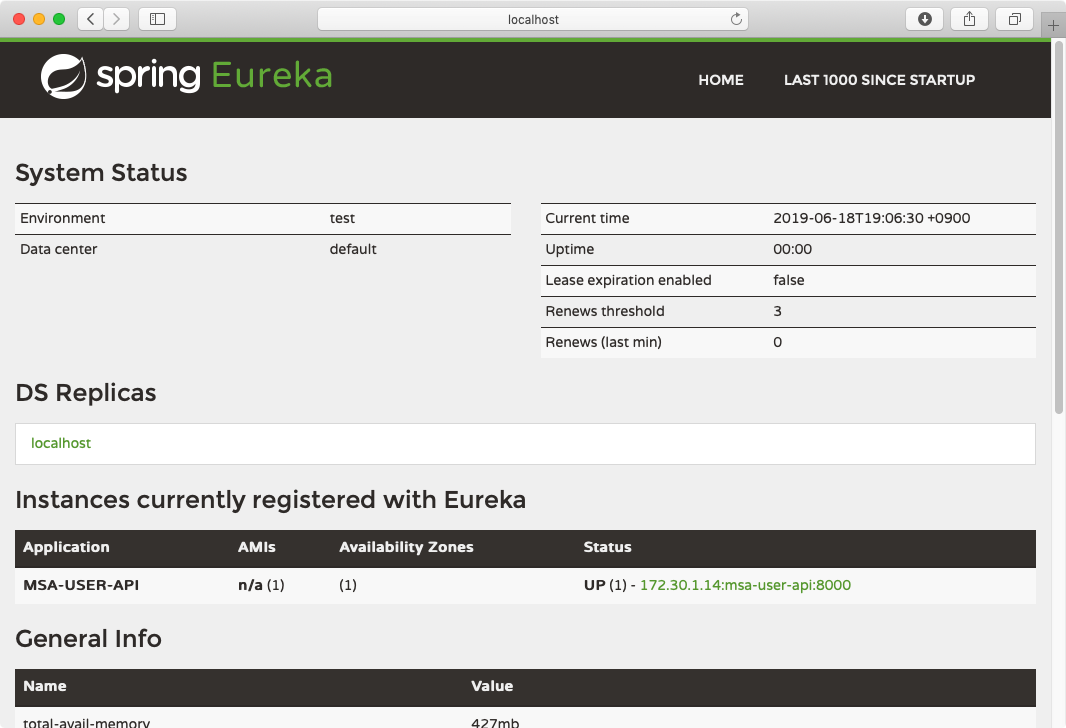
위와같이 서비스가 정상작동되는 것이 확인된 MSA-USER-API 가 유레카 서버 인스턴스로 등록된것을 알수있습니다. 그럼 나머지 api 들도 위와같은 형태로 작성해 주도록 하겠습니다.
[뉴스 서비스(8005)]
[리뷰 서비스(8010)]
[광고 서비스(8015)]
나머지 서비스들까지 모두 등록시킨후 유레카 서버를 확인하면 모든 서비스들이 등록되어진것을 확인 할 수 있습니다.
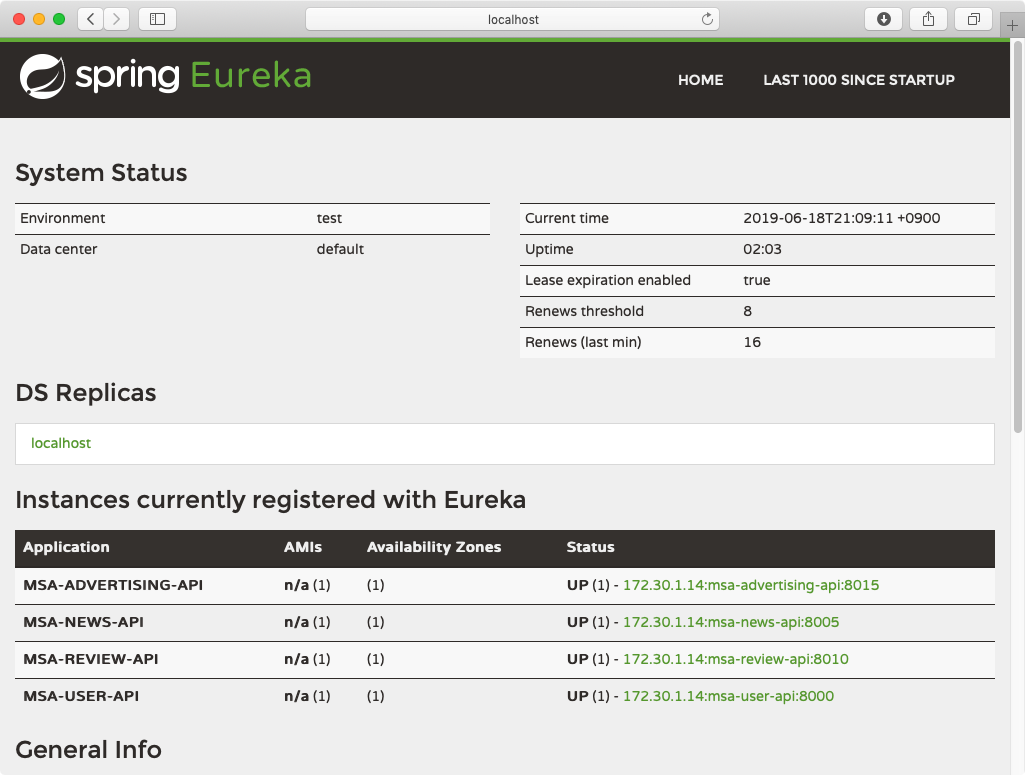
API 게이트웨이(8090)
이제 Spring zuul을 이용해 위에서 만든 4개의 api 서비스들을 하나의 게이트웨이를 통해 묶어주도록 차례입니다.
// build.gradle
ext {
set('springCloudVersion', "Greenwich.SR1")
}
dependencies {
implementation 'org.springframework.cloud:spring-cloud-starter-netflix-eureka-client'
implementation 'org.springframework.cloud:spring-cloud-starter-netflix-zuul'
developmentOnly 'org.springframework.boot:spring-boot-devtools'
testImplementation 'org.springframework.boot:spring-boot-starter-test'
}
dependencyManagement {
imports {
mavenBom "org.springframework.cloud:spring-cloud-dependencies:${springCloudVersion}"
}
}
// application.properties
spring.application.name=msa-api-gateway
server.port = 8090
eureka.client.serviceUrl.defaultZone=http://localhost:8761/eureka/
zuul.routes.msa-user-api.path=/api/user/**
zuul.routes.msa-news-api.path=/api/news/**
zuul.routes.msa-review-api.path=/api/review/**
zuul.routes.msa-advertising-api.path=/api/advertising/**
zuul.routes.
// MsaApiGatewayApplication.java
@EnableZuulProxy
@EnableDiscoveryClient
@SpringBootApplication
public class MsaApiGatewayApplication {
public static void main(String[] args) {
SpringApplication.run(MsaApiGatewayApplication.class, args);
}
}
자 여기까지 완료되었다면, API Gateway가 벌써 준비가 완료되었으니 직접 확인해도록 하겠습니다.
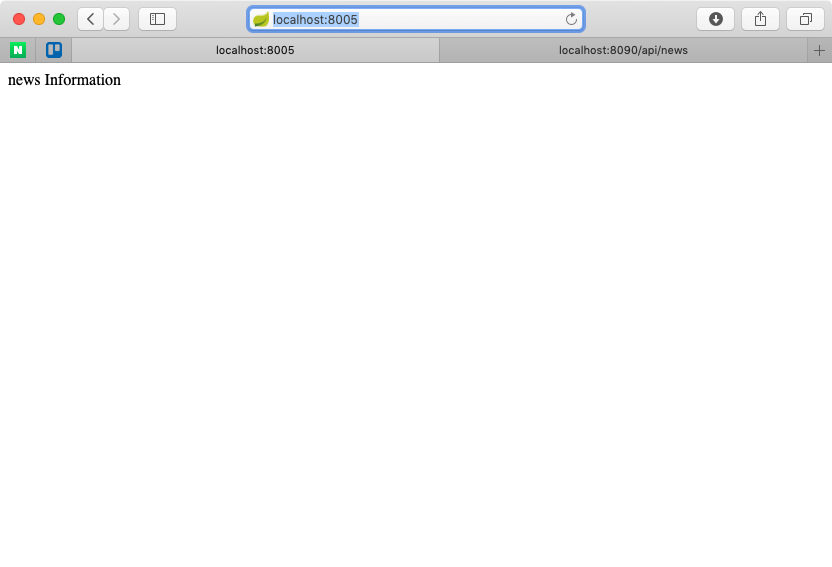
http://localhost:8005/ 뉴스api 컨트롤러에서 설정해두었던 String값을 정상적으로 얻을수 있는것을 확인했습니다.
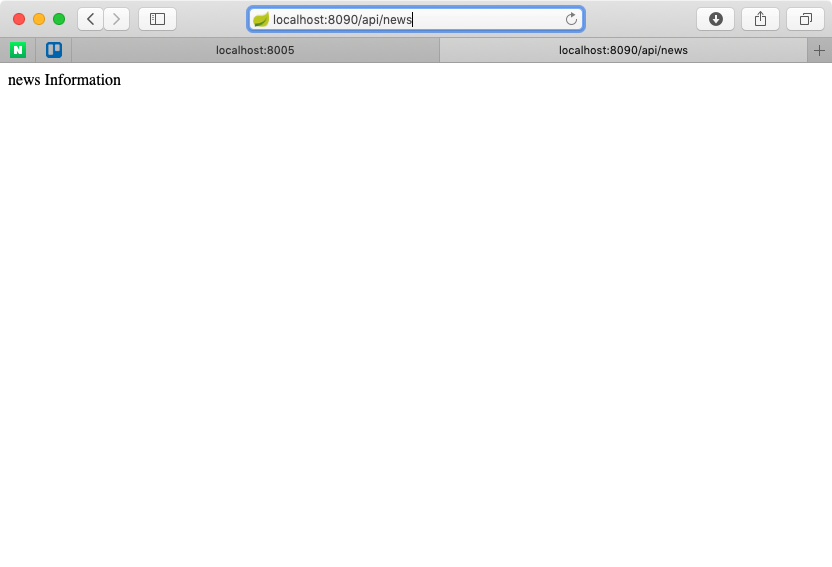
zuul properties 설정에서 zuul.routes.msa-news-api.path=/api/news/** 설정에 따라서 http://localhost:8090/api/news/ 로 접속한 url은 뉴스 api 서비스(msa-news-api)로 매칭되어
게이트웨이 역할을 잘 하고있음이 확인됩니다.
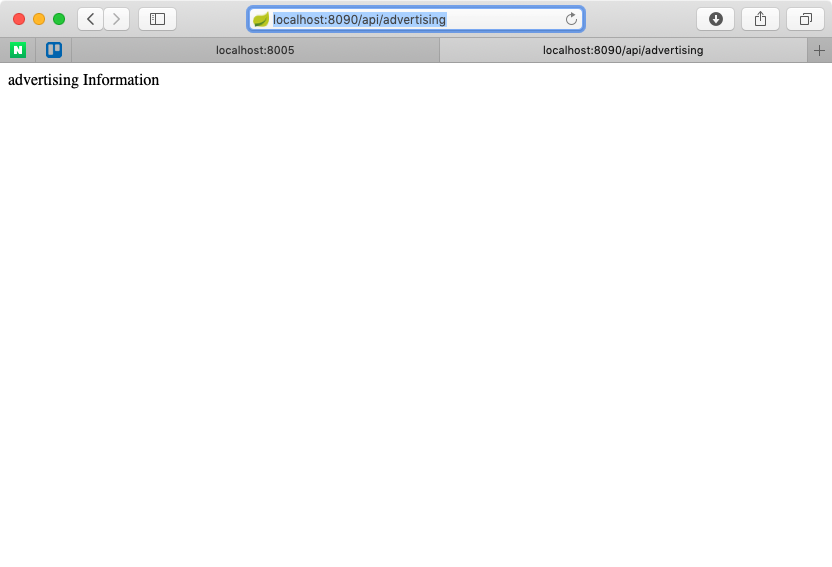
news 서비스 뿐만아니라 다른 서비스들 모두 정상적으로 작동이 잘 되고 있습니다.
마무리
우선적으로 아키텍쳐를 구상하고 기본 보일러 플레이트정도만 구성을 완료했습니다. 이제 다음 챕터부터 내용을 붙여나가면서 계속해서 msa 프로젝트를 진행해보도록 하겠습니다.
샘플 프로젝트
위 프로젝트는 다음 링크에서 확인하실수 있습니다.
https://github.com/taes-k/spring-example/tree/master/spring-msa