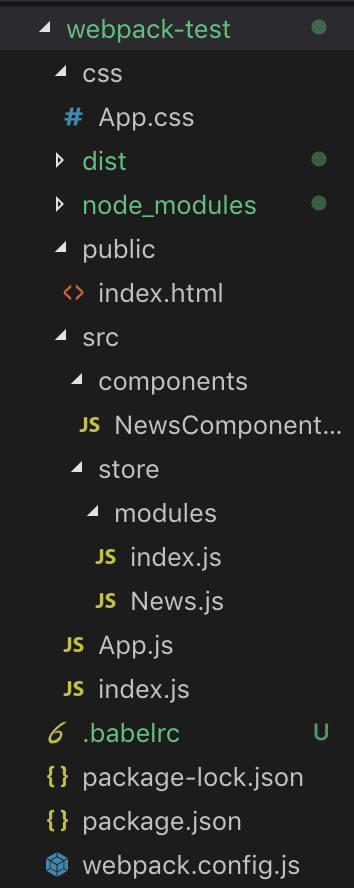React 프로젝트에 Redux 적용하기
기존 리액트 보일러 플레이트에 뉴스를 나열해주는 페이지 구현으로 리덕스를 추가 적용하는 예제를 진행해보도록 하겠다.
** 프로젝트에 redux 설치 **
npm install --save redux react-redux
** 뉴스 액션,리듀서 생성 **
/src/store/module/News.js
//Type
const ADD_LIKE = "ADD_LIKE";
const DEL_LIKE = "DEL_LIKE";
//Action
function addLike(data) {
return {
type: ADD_LIKE,
like: 1
}
}
function delLike(data) {
return {
type: ADD_LIKE,
like: -1
}
}
//State
const initNewsState = {
like:0
}
// Reducer
function reducer(state = initNewsState, action) {
switch (action.type) {
case ADD_LIKE:
console.log(state)
return Object.assign({}, state, {
like: state.like + 1;
});
case DEL_LIKE:
return Object.assign({}, state, {
like: state.like - 1;
});
default:
return state;
}
}
// Export
const actionCreators = {
addLike,
delLike
};
export { actionCreators }; // action export
export default reducer; // reducer export
** 통합 리듀서 모듈 생성 **
/src/store/module/index.js
import { combineReducers } from 'redux';
import news from './News';
export default combineReducers({
news
});
** 뉴스 컴포넌트 생성 **
/src/componenet/NewsComponenet.js
import React, { Component } from 'react';
import { connect } from 'react-redux';
import news from '../store/modules/News';
import { actionCreators } from '../store/modules/News';
class NewsComponents extends Component{
constructor(props) {
super(props);
this.state = {
like: 1
}
}
render() {
return(
<div className="News">
<div className="Title">
NEWS 제목
</div>
<div className="Contents">
NEWS 컨텐츠
</div>
<div>Like :{ this.props.like }</div>
<button onClick={this.props.likeIncrease}>Like</button>
</div>
);
}
}
const mapStateToProps = ({ news }) => ({
like: news.like
});
let mapDispatchToProps = (dispatch) => {
return {
likeIncrease: () => dispatch(actionCreators.addLike())
}
}
export default connect(mapStateToProps,mapDispatchToProps)(NewsComponents);
connect를 통해 store와의 연동 설정을 할 수 있다. 다음 두 api를 통해 state 값을 가져오거나, 액션을 실행 시킬수 있다.
mapStateToProps : state값을 props로 가져온다.
mapDispatchToProps : action을 연결해준다.
** App.js **
/src/App.js
import React from "react";
import '../css/App.css';
import News from './components/NewsComponents'
const App = () => {
return (
<div class="App">
<p>Hello, world!</p>
<News/>
</div>
);
};
export default App;
** index.js **
/src/index.js
import App from "./App.js";
import React from "react";
import ReactDom from "react-dom";
import { createStore } from 'redux';
import rootReducer from './store/modules';
import { Provider } from 'react-redux';
const store = createStore(rootReducer);
console.log(store.getState());
ReactDom.render( <Provider store={store}>
<App />
</Provider>, document.getElementById("root"));
index에서 store를 만들어 사용해준다.
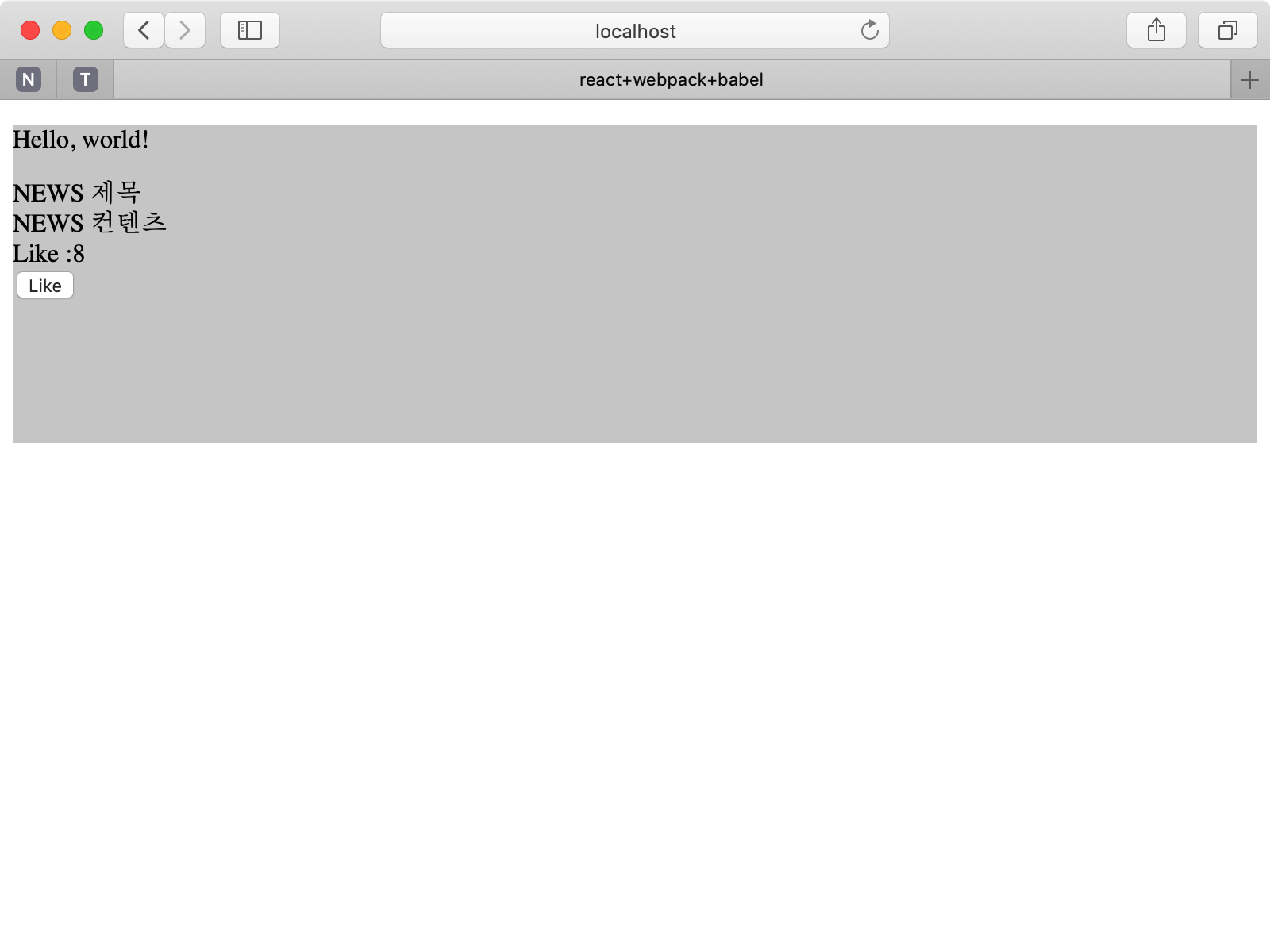
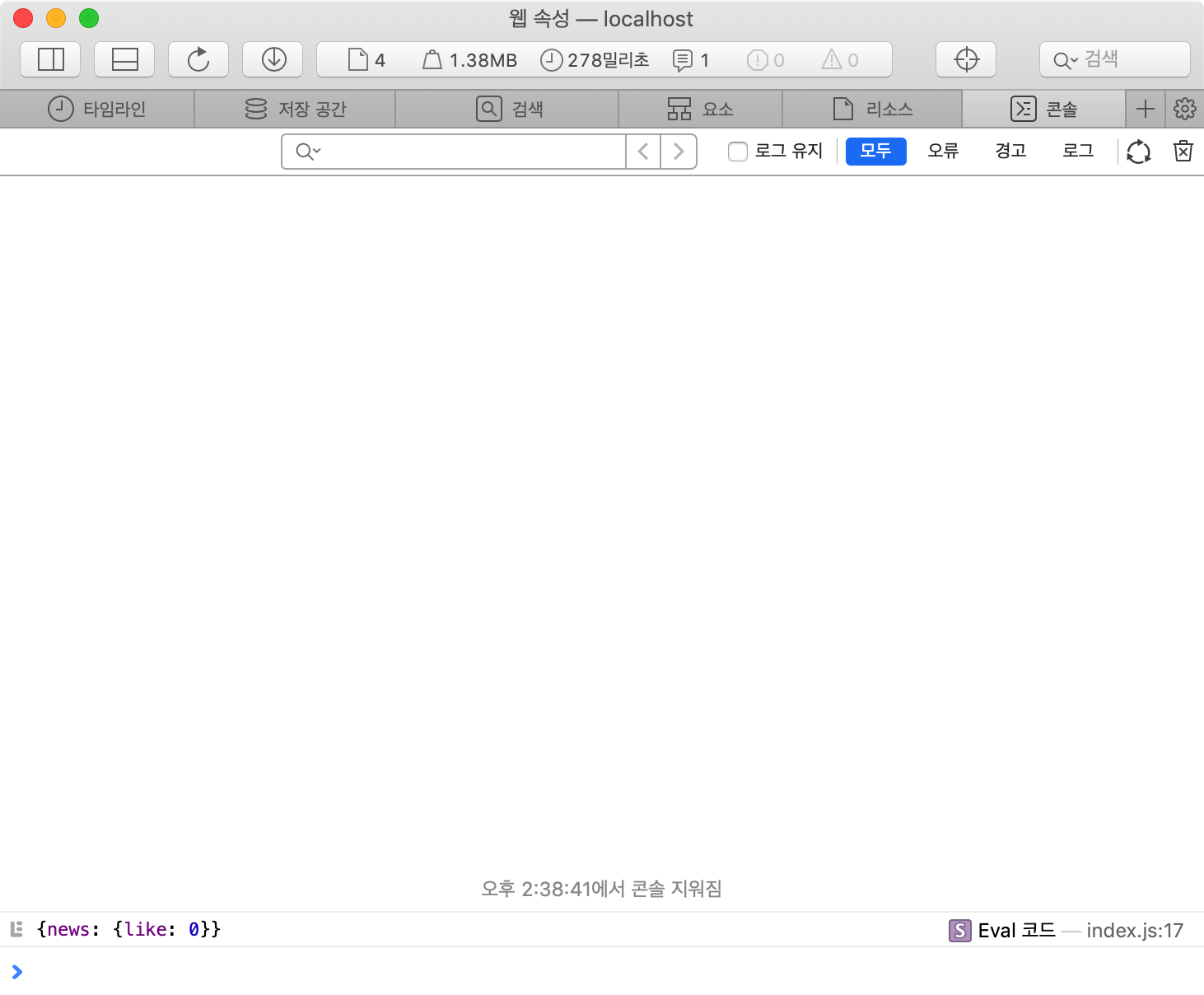
최종 구조는 다음과 같다.